Reviews and musings
What goes on behind the scenes
These pages contain reviews, musings and considerations about equipment and aids that may help translators and tutors.
Using a whiteboard on Zoom
Some ideas and a review of the Jourist DC80 document camera/visualizer
I have been using online platforms (Skype at first and then Zoom) to provide online tuition, lecturing, training, and interpreting in a limited manner for a few years.
At the onset of the Covid-19 pandemic, I was able to transfer all my in-person classes and lectures to Zoom and I was immediately impressed by the possibility of using a second camera to show the content of my whiteboard.
While Zoom’s own “whiteboard” function is useful, it is certainly not as fast and effective as a real whiteboard.
My first attempts where definitely “inventive” and attempted to replicate, pretty much, my in-person setup in my classroom.
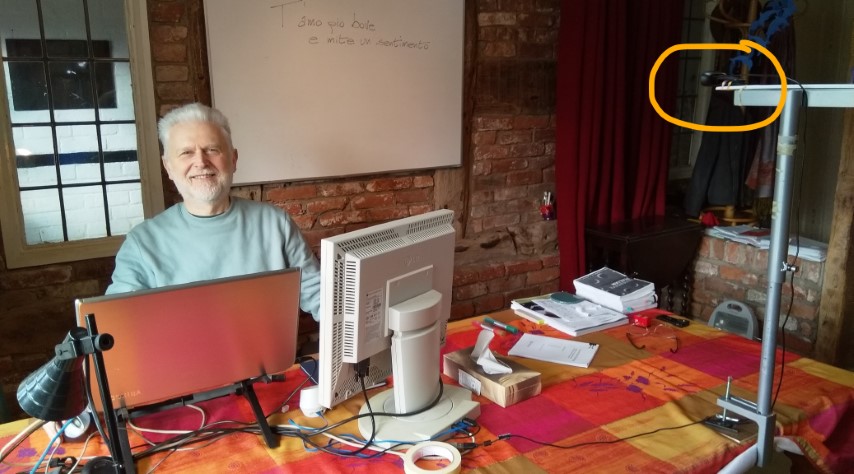
You can see the camera (a Logitech C270), perched on a repurposed bracket) pointing to the whiteboard behind me.
This system, while working, was not entirely satisfactory.
I had problems with the audio, and the camera on the laptop was not the best. Additionally, it was a fixed system, it was ugly, and monopolized the entire room. But it saw me through the first month or so of the lockdown. At that time, cameras were a scarce commodity.
I then came across DroidCam, an Android App that converts any compatible phone into a webcam. That allowed me to repurpose the Logitech C270 as my main camera and use an Android phone as the camera on a makeshift copystand over a whiteboard.
Using the “Content from 2nd Camera” function of Zoom, I then obtained a rather portable system for using a whiteboard during my online lessons.
This solution, additionally, allowed me to use my main computer for both translating and teaching.
As cameras became more available, I replaced the Logitech C270 with a better Logitech C922 as my main camera, and restored the C270 to whiteboard duty, using an articulated arm and a camera ball head mount.
The Logitech C270 does not have a tripod screw, so I used the amazing Sugru to make one.
I find this setup much better than the DroidCam system as it requires no additional software on the computer and the camera is powered by the computer.
It is however quite “fragile”. The camera is very difficult to set up parallel to the whiteboard and tends to vibrate and shake which at times makes for a less than pleasant experience for my students.
Also, since this camera is not “tuned” as a document camera, I found that at times the text did not appear as sharp as I would have liked it.
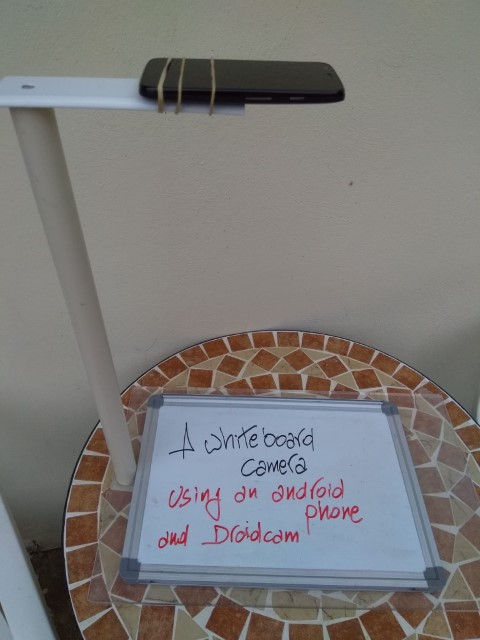


I was able recently to acquire a proper “document camera” made by Jourist with an A3 scan field, which is sufficient both as a whiteboard and to show pages of books. It is the Jourist DC80 Document camera/Visualizer and it is available from Amazon.
Jourist Verlags GmbH is a German company specialised in educational materials, language learning apps and publications.
I really liked the product, and I thought of writing down a brief review, hoping that it can be of help to other tutors, both language and non-language, working both on line and in person.
The price on Amazon.co.uk is, at the time of writing, £89.00, while it costs €99.00 on Amazon.it. This is comparable to the cost of my previous setup if bought on purpose.
After I opened the parcel, my first impression was of a solidly and well-built object.


It comes with a neutral grey soft pad, which would be very useful for shooting objects against a uniform background, a USB cable, and a well-written and comprehensible manual.
The first thing I did was to plug it into the USB port of my Windows 10 computer with the USB cable provided.
The computer recognised it immediately without requiring additional drivers, and I was able to use it as the “Content from 2nd Camera” in Zoom.
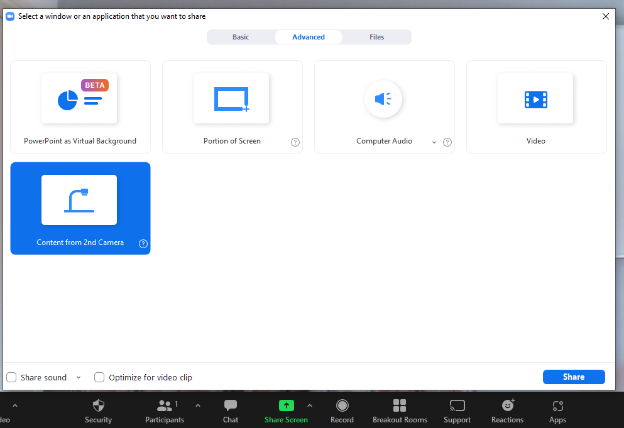
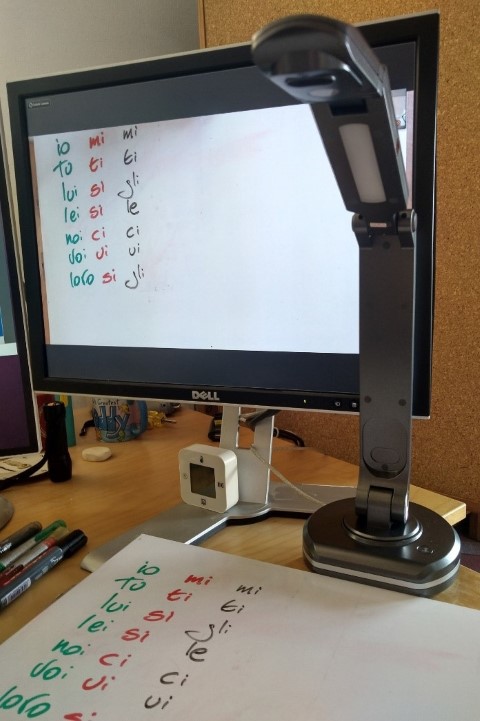
The first impressions were “Wow”!
The text is sharp, the colours are vivid, and the contrast is high.
While this might be undesirable in a normal webcam I find it quite appropriate for a document camera, where the clarity of the text, its sharpness and its contrast with its background are essential.
The pictures here show a text on a whiteboard, at pretty much the same enlargement taken with both the Jourist DC80 and the Logitech C270, using Windows’ own camera app at its standard settings.
I think that the text produced by the Jourist DC80 appears neater and sharper.
This is not in detriment of the C270. It is an excellent camera for its stated purpose. I’m using it only to compare a very common general-purpose webcam with a dedicated document camera.
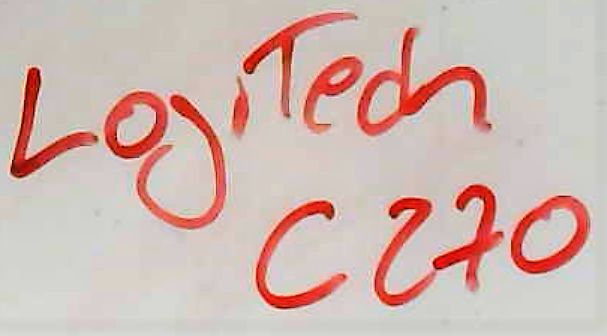
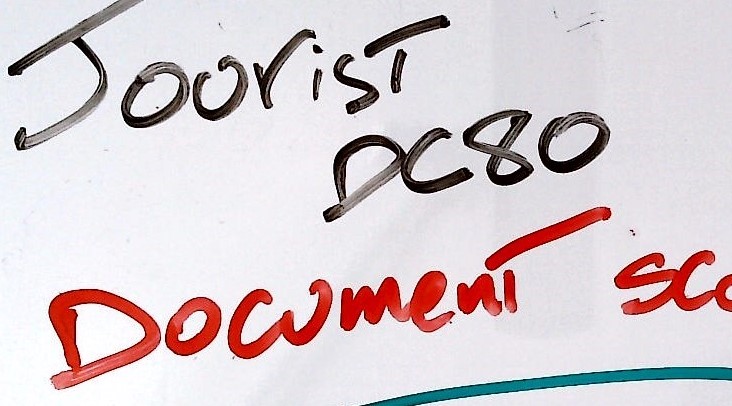
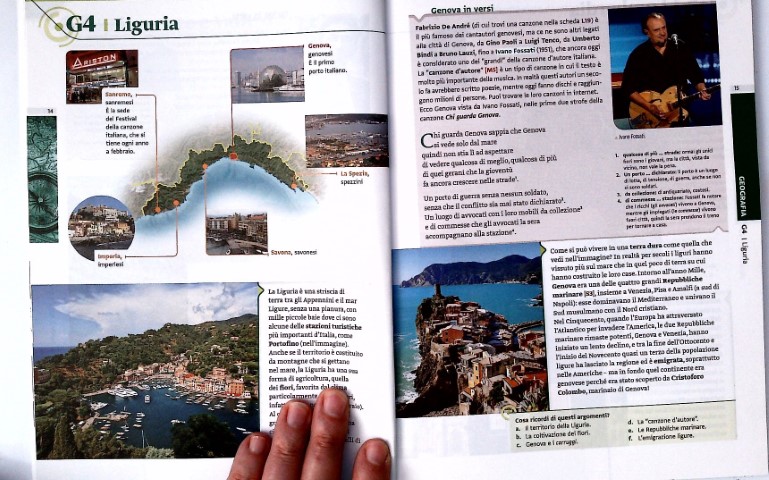
I have also shot a page of a book (Leggere la civiltà, published by Loescher, available, you guessed, on Amazon) which I use for some of my classes to expose my students to a broader spectrum of Italian culture than just its language.
In all cases, I found that I needed to elevate the camera arm to its highest position at which the camera section remained horizontal.
At this setting, the Jourist DC80 camera does not quite cover A3, but close enough.
Although the support arm of the Jourist DC80 can be put straighter, and therefore the camera can be higher, doing so prevents the camera head from being parallel to the whiteboard and causes noticeable parallax effects.
The Jourist DC80 also offers autofocus and automatic white balance.
The autofocus is great! Even on a whiteboard, which is, obviously, white and difficult to focus. When writing on the whiteboard, it might generate a small wobble between my hand and the surface of the whiteboard but it’s hardly noticeable and settles on the whiteboard surface immediately.
The automatic white balance is also well-calibrated for paper and whiteboard. As you can see in the photos, the white is white and not greyish.
Using Windows 10’s own camera app, the Jourist DC80 camera can shoot 24-bit photos at up to 3256x2440, with a resolution of 96 dpi and 1080p 16:9 video at 30fps. Interestingly enough, it can also shoot 1600x1200 4:3 video (1200p) at 30 fps.
During an online lesson, this is more than necessary and I suspect that Zoom uses the most appropriate resolution for the bandwidth available.
In both cases, the video is clear and sharp, if a tad oversaturated and contrasty. The sound is only acceptable (the camera has a mike!), and in my very limited test it sounded a little hollow. Perhaps because it was pointing down, and not to me. But again, this is a document camera.
One other interesting feature is the built-in light. The Jourist DC80 document camera is fitted with two LED light sources, one on the camera head, and the other on the top section of the articulated support arm. The lights can be operated together using a touch button which is very conveniently located on the base. The LED lights offer 3 levels of illumination. This function is very useful when shooting objects and books (not on a reflective whiteboard), and it provides a good fill-in illumination.
All in all, my impressions are really positive.
If I want to be picky, I think I would have liked the camera to rotate horizontally (it can be rotated vertically by 90° in each direction – see photo above) so that it can be used on the side of the shooting area, and not only at the top or bottom, but I’m being picky here.
One other consideration: The camera is also provided with a Twain driver for computers and software that can use it, and a Visualizer software for shooting photos and film, both as an executable and as a lightweight Chrome app, downloadable from the manufacturer’s site on www.jourist.com/support/downloads/. I only played with it a few minutes, but I can see how useful it could be.
Both the Chrome app and the executable are quite intuitive to use and provide a number of annotation and visualization functions. They can be shared as a window in Zoom.
The first useful function that comes to mind is being able to annotate, mark, highlight, enlarge any material that you have on paper only and share it with your students. This would be excellent for resources like the excellent grammar series by Alma that exist on paper only. Or you can comment on assignments, "mark" text on books, or you can play games like Memory, Gioco dell’oca. Basically you are limited only by your imagination.
Am I happy with my new camera? I am absolutely elated!
It is a significant improvement on my previous setup. It is flexible and robust. Strong, stable and luggable.
I totally recommend it to make a difference in your online teaching experience.
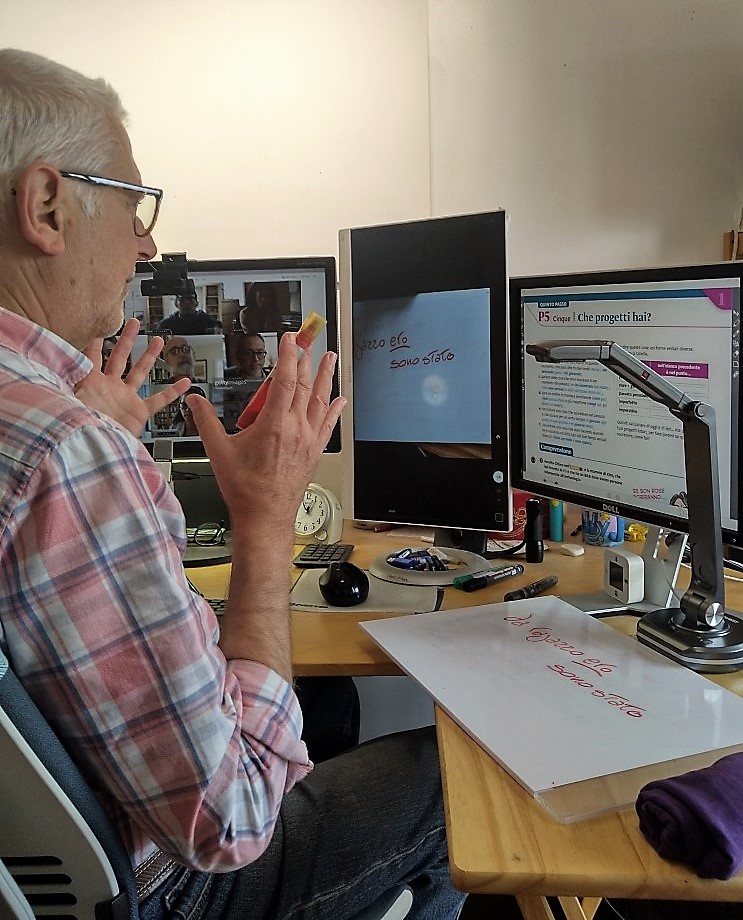
Small print: The Jourist DC80 camera was provided to me with the understanding that I would write a honest, independent, and personal review of the product. These are my own opinions and have not been influenced by Jourist Verlags GmbH in any way whatsoever.
If you buy any product from Amazon using the links (bold face) of this page, I might (hopefully) receive a small commission from Amazon. You pay exactly the same. The products are also available elsewhere.